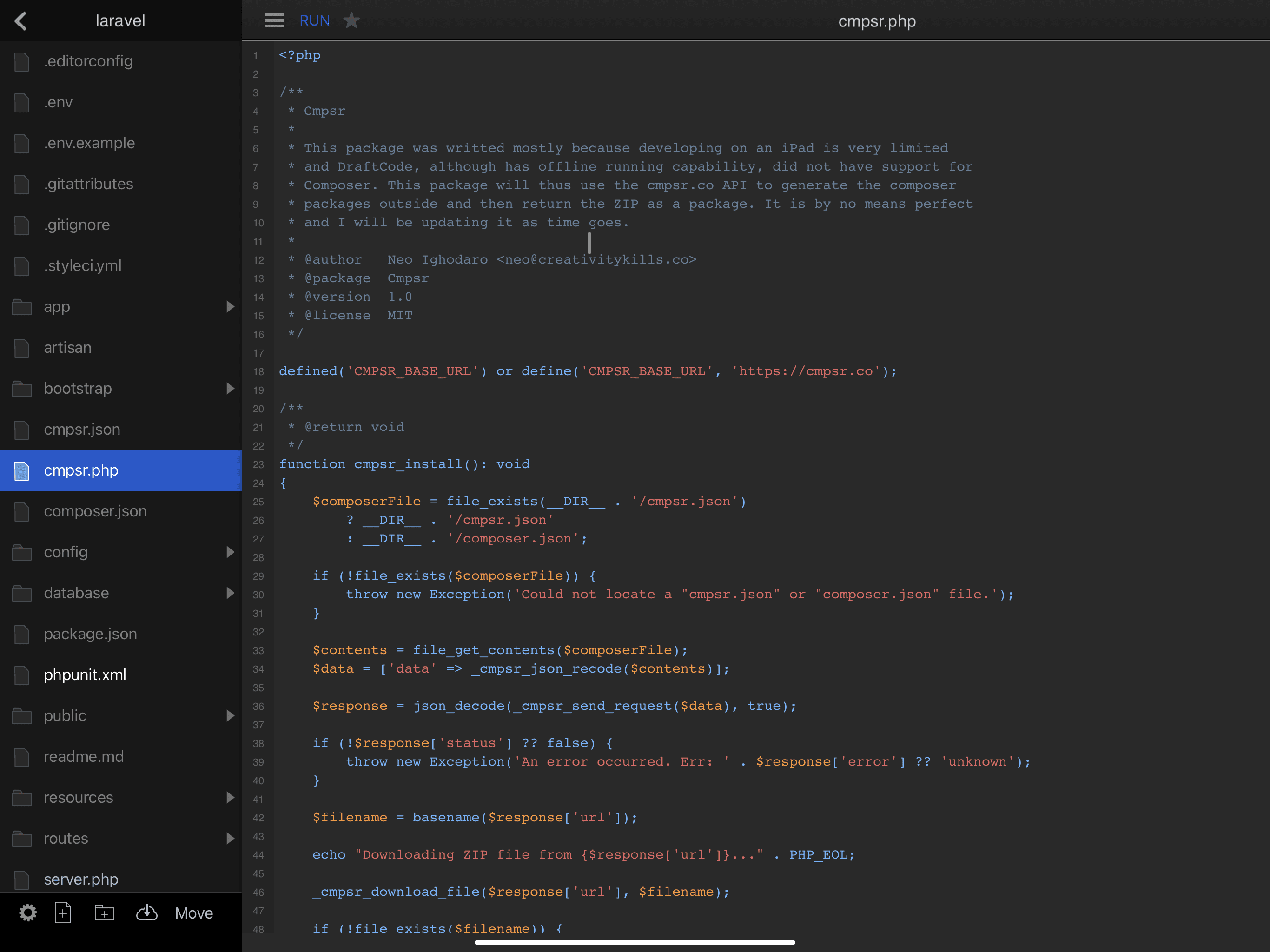Running ReactJS and Deploying from my iPad
Before this redesign, I had had my personal blog rocking the same design for over 4 years. That's a very long time ago. The good ol' days where we could gather in groups and shake hands to our hearts desire.
Anyway, I digress.
Since I got my iPad Pro 2018, I have been looking for ways to convert it into my secondary development machine. I have since then created wireframes, run a local server on the iPad using Raspberry Pi, and more just from the iPad. Now, I decided to redevelop my personal site on the iPad.
Choosing a technology
First, I had to choose a technology. What I wanted primarily was speed and ease of development and deployment. So after considering various options like Gatsby, Hugo, Statamic, I decided to go with something simple. My own CRUD set up using NextJS.
So after choosing my technology, I decided to go with a simple design. I looked for some sites that did something close to what I wanted and built using those inspirations.
Creating a development workflow on the iPad
Unlike traditional desktop computers, when attempting to develop for the iPad, you have to think of a good workflow. This is because, unlike my Mac where I have one command line and every thing flows through there, I have to use dedicated apps for the iPad.
Yes, there are command-line apps for the iPad like Blink, which I use, but they are mostly used to connect to remote servers and thus are useless for this specific task.

Finding a suitable text editor The first thing I wanted to find was a good text editor. With this, I would be able to code on the iPad. There are many options when it comes to this on the iPad. Before today, I already had a few. The one of which I used the most was DraftCode.

The problem with DraftCode though is, it is primarily built for running PHP on the iPad locally. As a side note, if you are using DraftCode, you will quickly realise how hard it is to work with composer as the app itself does not do anything composer related. I will write an article on how I created a Composer alternative for the iPad that I then use with my DraftCode.
Another text editor I had was Code Editor. This was more generic and could work with JavaScript files on your iPad pretty well. You could also connect to remote servers and update the files from the code editor.

The problem with the code editor though is the compiling of JavaScript assets. Unfortunately, if I wanted to use it, I would have no way to preview changes especially on the JavaScript side.
Finally, i found Play.js. This is an iPad application that is built especially for my use case. It has an integrated editor, git support, running npm scripts, and more. With this power, I was able to run a full NextJS application on my iPad.

We found a winner.
Hosting and Deployment
Well technically this was the easiest decision I made. I already know of how awesome it is to use Netlify. All I needed to do was add the netlify.toml file, and make a few changes and it was ready to be deployed.
Though the play.js application comes with it’s own Git client, I actually preferred using Working Copy which is a dedicated git client for the iPad.

Ignore the commit messages :P
After setting up my Netlify and Git, I could then develop and commit and for every push, there is a Netlify build which is deployed automatically.

Conclusion
This was a fun experiment creating an entirely functioning application directly from the iPad. Currently, like I said earlier, I connected my Raspberry Pi using USB-C to the iPad. This allows me to use the Pi as an ethernet provider.
With this power, I am able to run a local server on the Raspberry Pi and then view the local URL using the static URL on my iPad. This was I have been able to continue working on my personal project running Laravel all on my iPad.
I can just SSH into the local Pi server using Blink and then run all the commands I need. For file management, I also set the Raspberry Pi as a SMB server. I can then connect to the Pi using the native Files app on the iPad.
Perhaps I will write about this soon as well.
The source code is not public yet but I am sure that at some point I will make it so.